Phocas Budgets & Forecasts
8 videos in this learning module
Create a budget
Understanding workflow and task assignment
Enter values into a worksheet
Use sum rows
Use working rows
Delegate a budget line to another user
Workflow history
Create a sales budget with multiple drivers
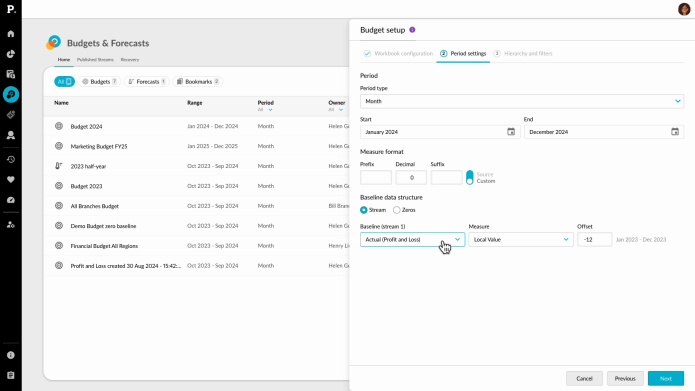
8 videos in this learning module
Create a budget
Understanding workflow and task assignment
Enter values into a worksheet
Use sum rows
Use working rows
Delegate a budget line to another user
Workflow history
Create a sales budget with multiple drivers
Create a budget
Supporting documentation
Understanding workflow and task assignment
Supporting documentation
Enter values into a worksheet
Enter values into a budget or forecast worksheet to complete your tasks in the workflow. Save time using keyboard shortcuts, formulas referencing comparison data, and the copy forward and spread features.
Supporting documentation
Use sum rows
Use sum rows in a budget or forecast worksheet to manually enter values that automatically sum up to the main values. Sum rows allow you to keep your workings within the worksheet, so you and other users can see how you got to the total values and update them easily.
Supporting documentation
Use working rows
Supporting documentation
Delegate a budget line to another user
Workflow history
Create a sales budget with multiple drivers
Supporting documentation
Related learning modules
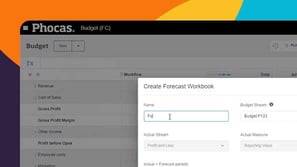
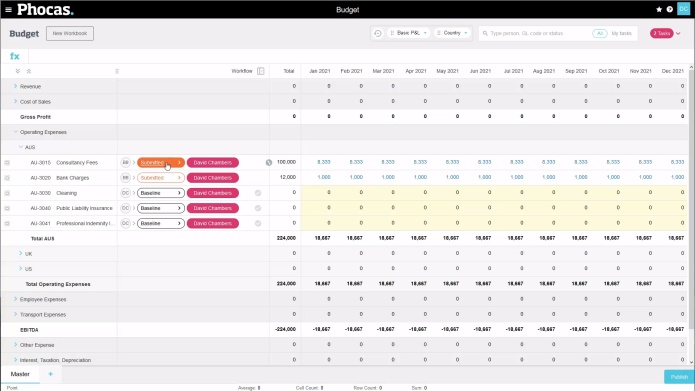
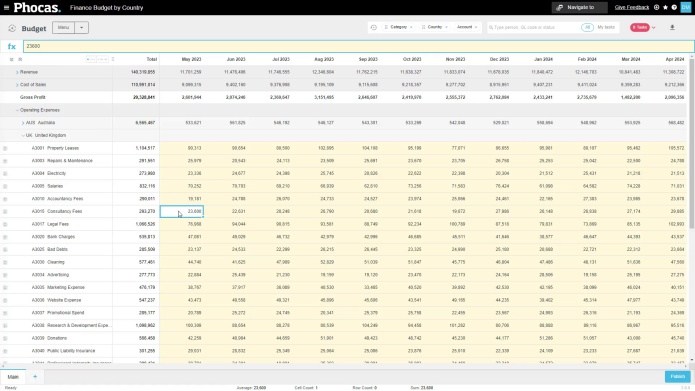
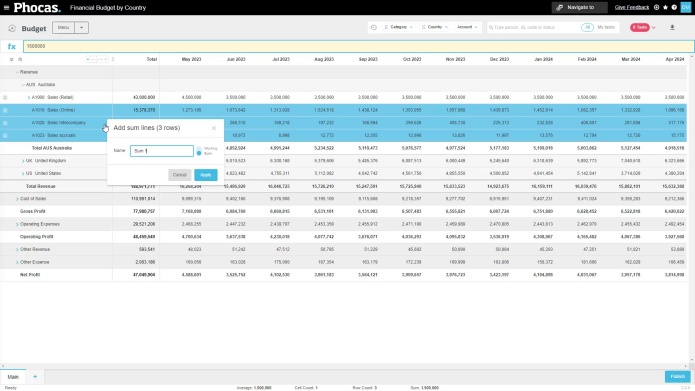
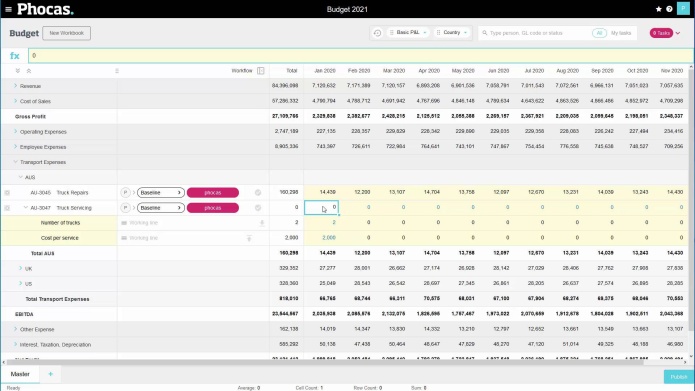
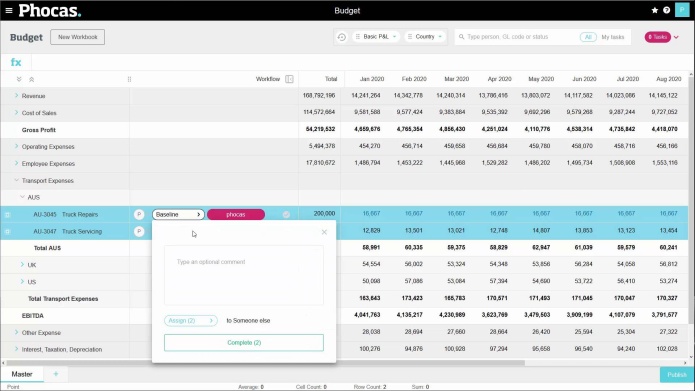
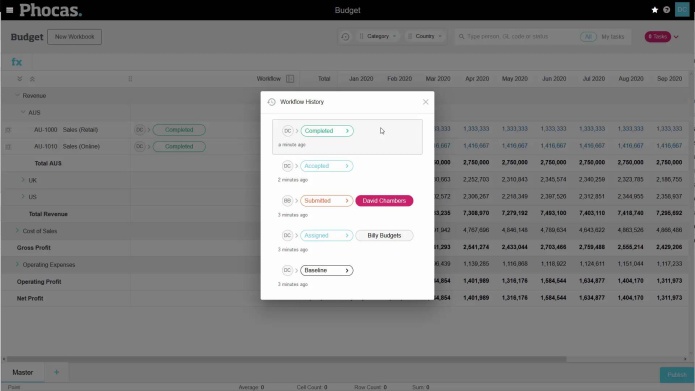
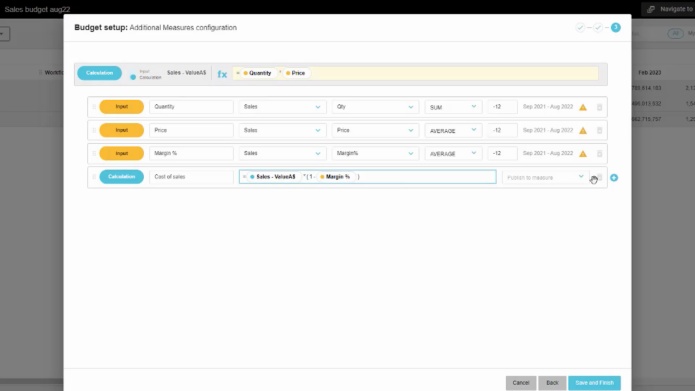
 Help & support
Help & support