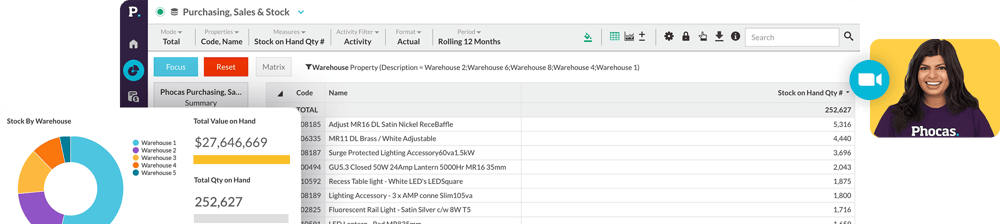Easy storytelling with powerful data visualization

Show rather than tell the story behind your data
Getting a full picture of business performance can be challenging — but it doesn’t have to be. Powerful data visualization tools, with charts and heatmaps , help tell a clear and concise story about your business. The best part? They’re customizable and interactive so you can present your data and insights your way.
Interactive data visualizations
Build a true picture of your business
When you’re manually connecting business data from multiple sources, finding the “so what?” can be challenging. Creating shareable dashboards and interactive charts with drag and drop functionality empowers everyone to access and view the data they need.

A-ha! moments
Arrive at business-changing insights
The real benefit of being able to visualize and interact with your company’s critical information is arriving at insights that will improve your data driven decision making. Helping you answer key questions such as: why are sales trending down? What’s my fast-moving inventory?

Analyze underlying data
Explore, pivot and drill-down
Quickly jump from visualizations to data analysis: slice and dice metrics any way you like, asking and answering questions on the fly. With all of your data pulled into a single analytics tool, creating easy-to-understand plots and bar charts is essential when dealing with large data sets.

Flexible
Instantly visualize data by choosing from a variety of charts and graphs that suit your needs, including pie charts, bar graphs, line graphs, bubble charts, gauges, pareto charts, tables and waterfall charts.
Shareable
The insights from your data are even more impactful when they’re shared with others. With visualizations that are easy to build on your own, and even easier to share, you can embed them in a dashboard or scorecard, share them with individuals or teams within Phocas, or send directly via email.
All your data together
Connect everyone to the same numbers and improve understanding of business performance with data connectors for all your key sources: ERP, CRM, inventory management, Payroll, HR. Create one holistic, up-to-date view that instantly benefits everyone.
Frequently asked questions
Data visualization is the representation of data in a visual format to help users understand, interpret and draw insights from data more effectively. There are various types of data visualizations, including charts, graphs, maps, infographics, scatter plots and more. Each type serves specific purposes and is chosen based on the nature of the data and the message that needs to be conveyed.
An interactive visualization is an element on a dashboard such as a chart, graph, filter or emoji that allows people to click on, engage with and explore the information presented for additional insights.
Data visualization software is a tool that transforms raw data into visual representations, such as charts, graphs, and heatmaps, to help users understand patterns, trends, and insights at a glance. Self service functionality allows for the interactive exploration of data, enabling decision-makers to grasp complex concepts and find actionable insights. By presenting data in an interactive visual format, this software facilitates a more intuitive way to analyze and communicate information, making it an essential component in business intelligence and data analytics strategies.
Excel can be considered a data visualization tool to a certain extent. It offers basic features for creating charts, graphs, and pivot tables that can help users visualize and understand their data. While Excel is widely used and familiar to many, it has limitations in terms of the complexity and interactivity of visualizations it can produce compared to specialized data visualization software. Excel can struggle with big data sets, and the time it takes to format and clean spreadsheets can mean you’re often looking at stale data.
The "best" data visualization software can vary depending on the specific needs and goals of a business. However, some leading tools in the market are known for their powerful visualization capabilities, such as Tableau, Microsoft Power BI, Domo, and Sisense. These software offer a wide range of templates, real-time data analysis, and interactive dashboards that cater to diverse business requirements. Phocas Analytics, top rated for its ease of use, provides a human-friendly interface for everyone in your business from analytics beginners to data scientists, making it an excellent choice for businesses looking to empower their whole team with data-driven insights.
Choosing the best data visualization software for your company involves considering several factors:
- Data Compatibility: Ensure the software can integrate seamlessly with your existing data sources, such as ERP, CRM, and other databases and APIs.
- Ease of use: look for a tool that is intuitive and user-friendly, enabling users of all skill levels to create and interpret visualizations.
- Customization: the ability to customize dashboards and reports to fit your company's unique needs is crucial.
- Scalability: choose software that can grow with your business, handling increasing data volumes and user counts without performance issues.
- Collaboration: consider tools that facilitate sharing and collaboration on visualizations across teams and departments.
- Support and Training: evaluate the level of customer support and training resources available to ensure your team can maximize the tool's potential.
- Price: Assess the total cost of ownership, including licensing, implementation, and ongoing maintenance.
Understand the past, operate better today, and plan well for the future
Whether you want to get your data organized for your team or you’re looking to combine business intelligence capabilities with financial reporting, planning and forecasting… We can help.
Get a demo