Phocas Academy

Learning modules
View all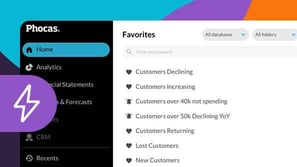
Phocas Analytics QuickStart

Financial Statements QuickStart
This module for beginners helps you get started in Phocas Financial Statements. Learn about the grid, layouts and charts and how to add a favorite view to your dashboard.

Budgets & Forecasts QuickStart
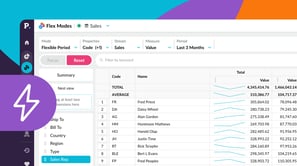
Flex Modes QuickStart
This beginner-friendly module walks you through getting started in Flex Modes and shows you how to run simple analyses for quick insights. Learn how to explore your data with Flex Modes and see how the different modes and features give you the flexibility to view, compare, and analyze your information in ways that work best for you.
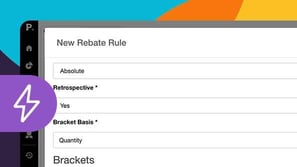
Rebates QuickStart

Analyze your financial statements
Video tutorials
View all
Filter and resegment customers
Learn how to use filtering and re-segmenting to analyse your customers from different perspectives. This tutorial explains the difference between narrowing your view and recalculating customer behavior, helping you uncover deeper insights and identify opportunities within specific areas of your business.
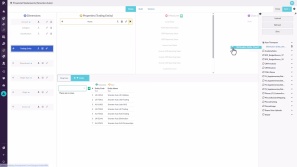
Set up elimination journals
Learn how to set up and post elimination journals in Phocas Financial Statements. This video covers the full elimination workflow, from creating an elimination entity and enabling elimination-only accounts to posting journals in Data Entry. It also shows how eliminations are kept separate from ERP actuals, helping you report clearly while maintaining a clean audit trail.

Rebates dashboard analysis and reporting

Rebates near miss analysis

Rebates analysis

Create an advanced filter in Flex Modes
Learn how to use the Advanced Filter to take your analysis further and answer more complex questions. It’s a powerful way to refine your search results and uncover deeper insights in your data.
 Help & support
Help & support