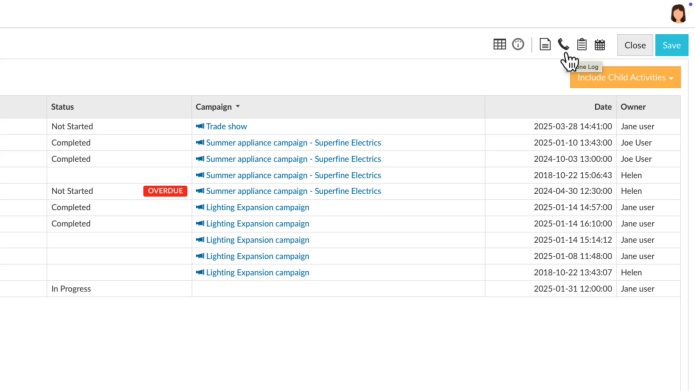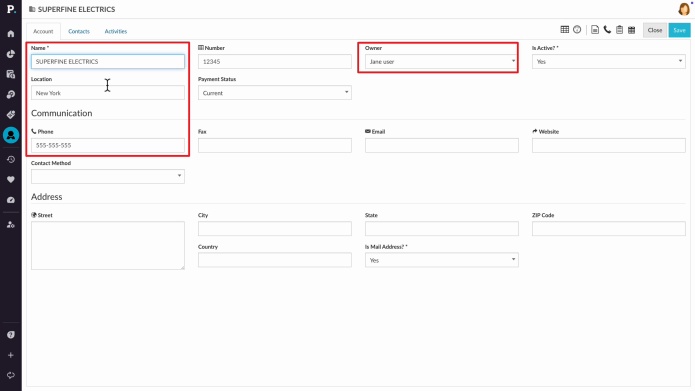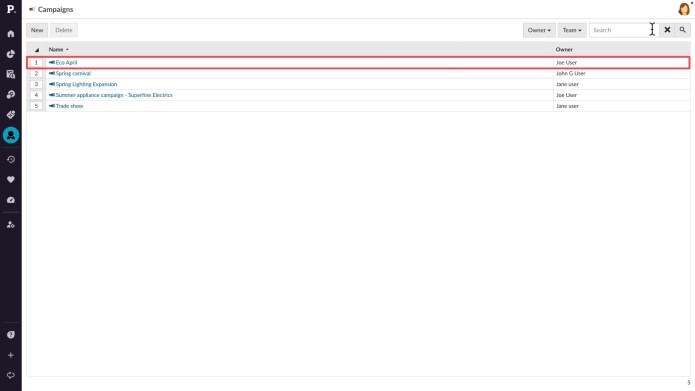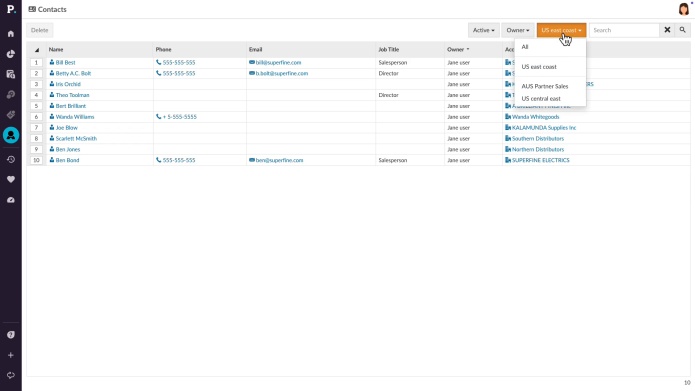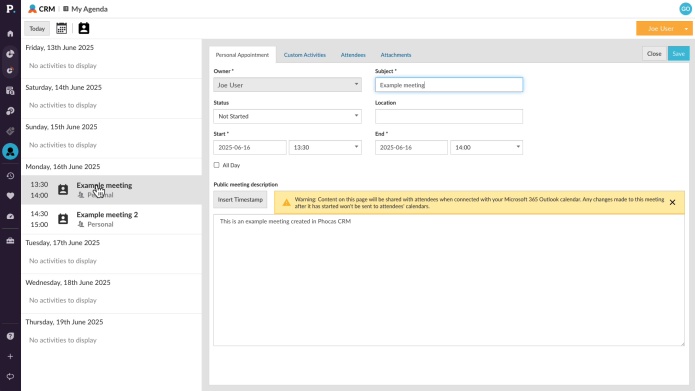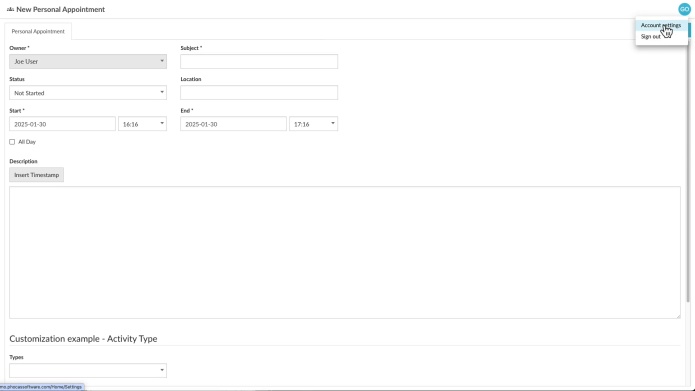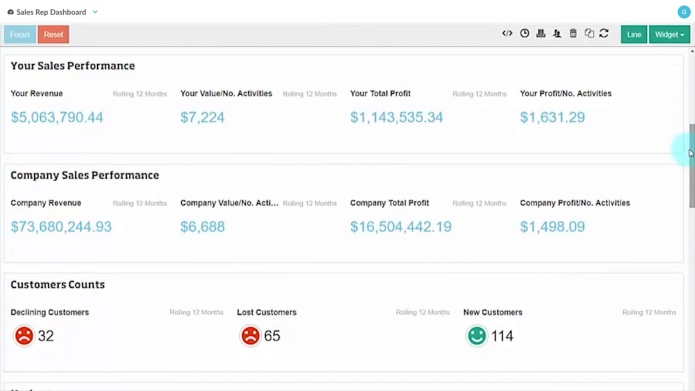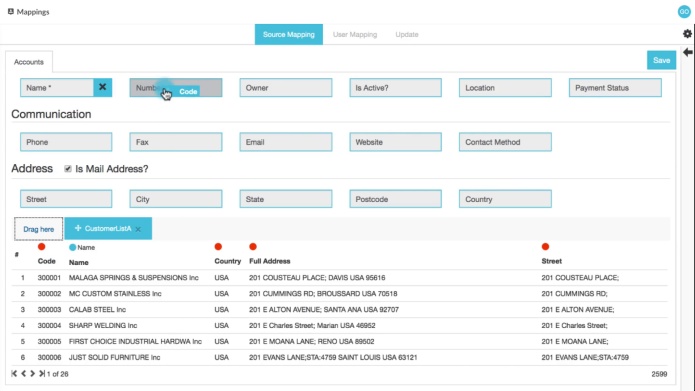Phocas CRM
8 videos in this learning module
Add an activity in CRM
View and update accounts in CRM
View, edit and create campaigns in CRM
Manage contacts and leads in CRM
Microsoft 365 Outlook calendar integration
My Agenda in CRM
The CRM analysis dashboard
CRM account mapping