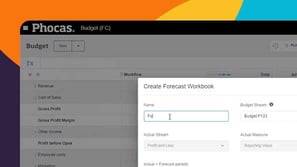Budgets & Forecasts QuickStart
8 videos in this learning module
Take a tour of Budgets & Forecasts
Access the budget and your tasks
Change the grid layout
Filter the data
Edit values in a worksheet
Use sum and working lines
Use comparison rows
Use formulas

8 videos in this learning module
Take a tour of Budgets & Forecasts
Access the budget and your tasks
Change the grid layout
Filter the data
Edit values in a worksheet
Use sum and working lines
Use comparison rows
Use formulas
Take a tour of Budgets & Forecasts
Supporting documentation
Access the budget and your tasks
Supporting documentation
Change the grid layout
Supporting documentation
Filter the data
Supporting documentation
Edit values in a worksheet
Supporting documentation
Use sum and working lines
Supporting documentation
Use comparison rows
Supporting documentation
Use formulas
Supporting documentation
Related learning modules
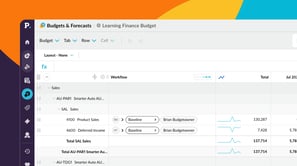
Manage budgets and forecasts