Use custom mode to show target performance
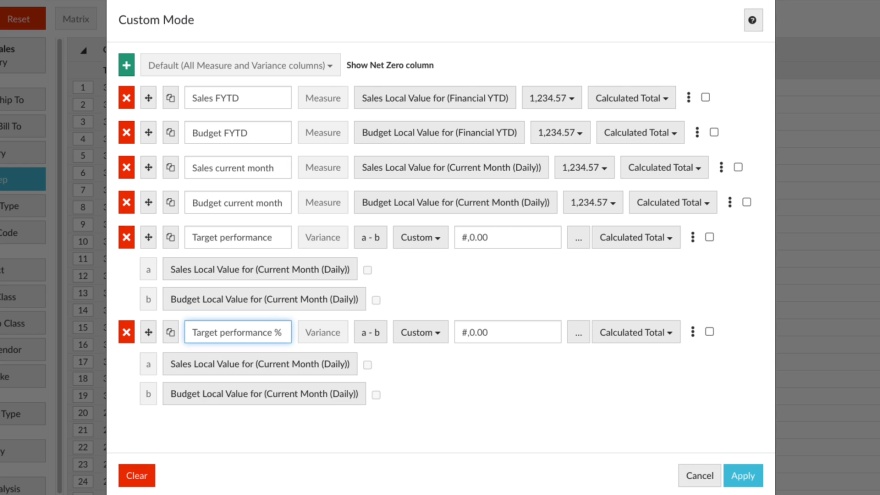
Supporting documentation
Related video tutorials

Forecast months of stock on hand (custom mode)

Add custom columns to financial reports
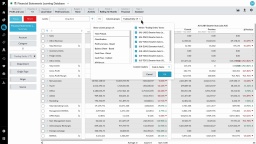
View financial information in a matrix (change column groups)
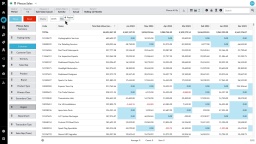
 Help & support
Help & support