Financial Statements

Financial Statements Overview


In this session, learn how to:
- Navigate the grid and analyze financial data across multiple entities
- Compare performance against budgets or prior periods to identify variances
- Customize financial statements to meet your specific reporting needs
- Apply filters and drill-downs to uncover deeper insights

Month-end reporting


In this session, we’ll cover how to:
- Automatically consolidate intercompany transactions to save time and reduce errors
- Drill down to journal entry level for quick verification and validation
- Compare perform side-by-side across branches, entities, and periods

Variance analysis


In this session, learn how to:
- Build variance dashboards to monitor budget vs actual performance
- Track KPIs and trends over time to spot patterns early
- Drill down to transaction level to attribute changes and understand variances
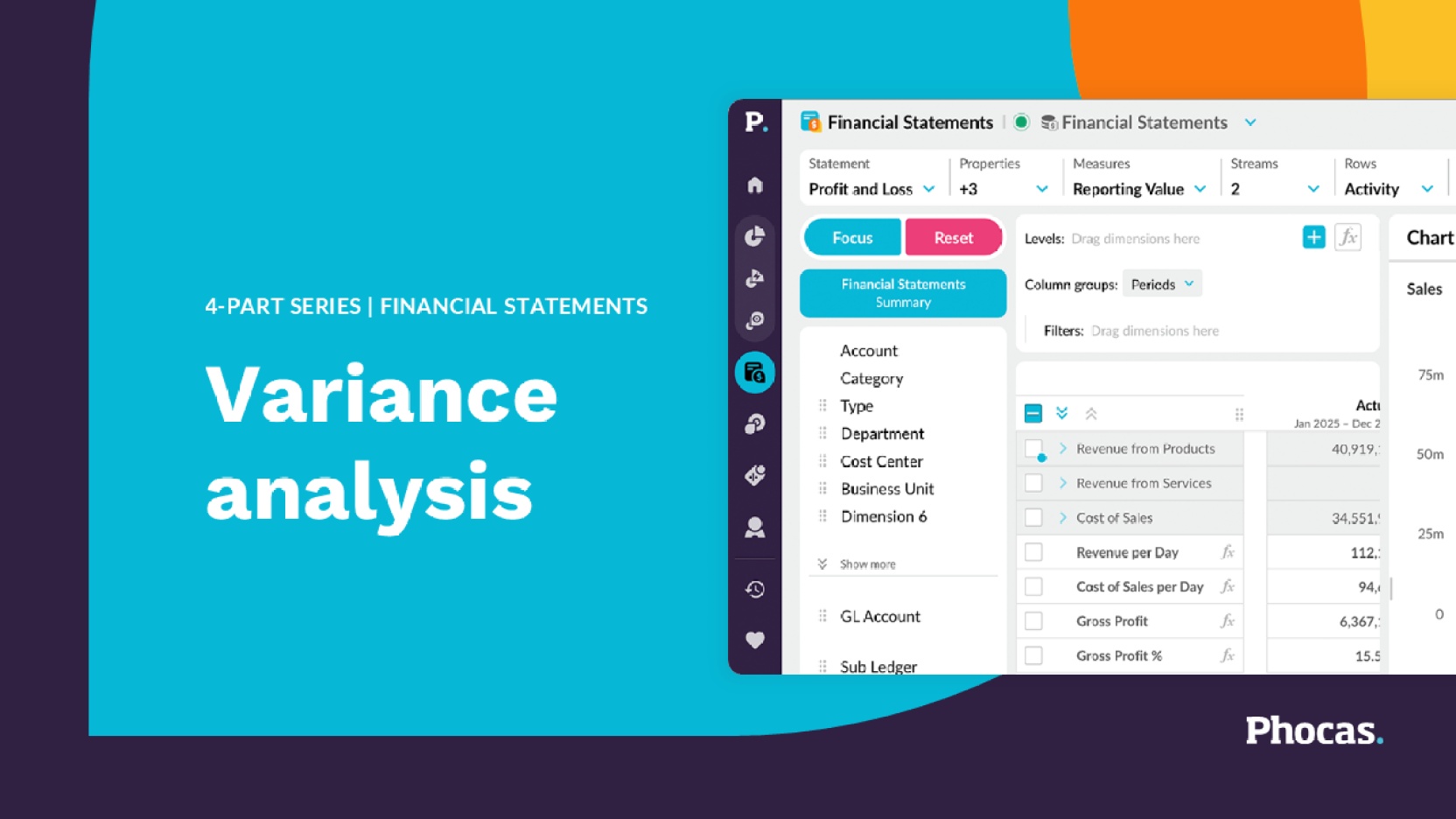
Actionable insights


In this session, learn how to:
- Combine financial and operational data for complete business visibility
- Create visual KPI scorecards for at-a-glance performance monitoring
- Build professional, shareable reports for executives and board packs
- Configure automated report distribution to keep stakeholders informed

Register for Actionable insights now!
You might also like
View all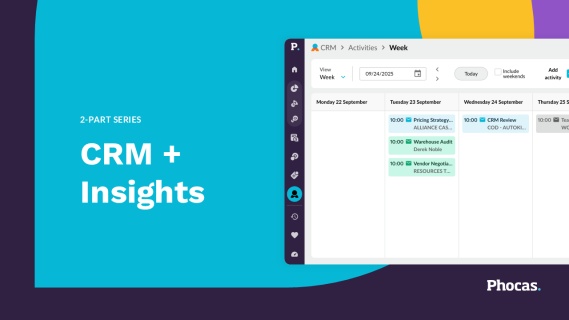
CRM + Insights

Margin Impact & Analysis

Budgets & Forecasts
