Technical
Master advanced features and enhance your database creation, data set management and set up your Sync for consistent performance in our online 3-part technical training.

Database Designer


In this session, learn how to:
- Create and name your new database
- Load your raw data
- Drag and drop to populate streams and map data
- Customize database components
- Build your database
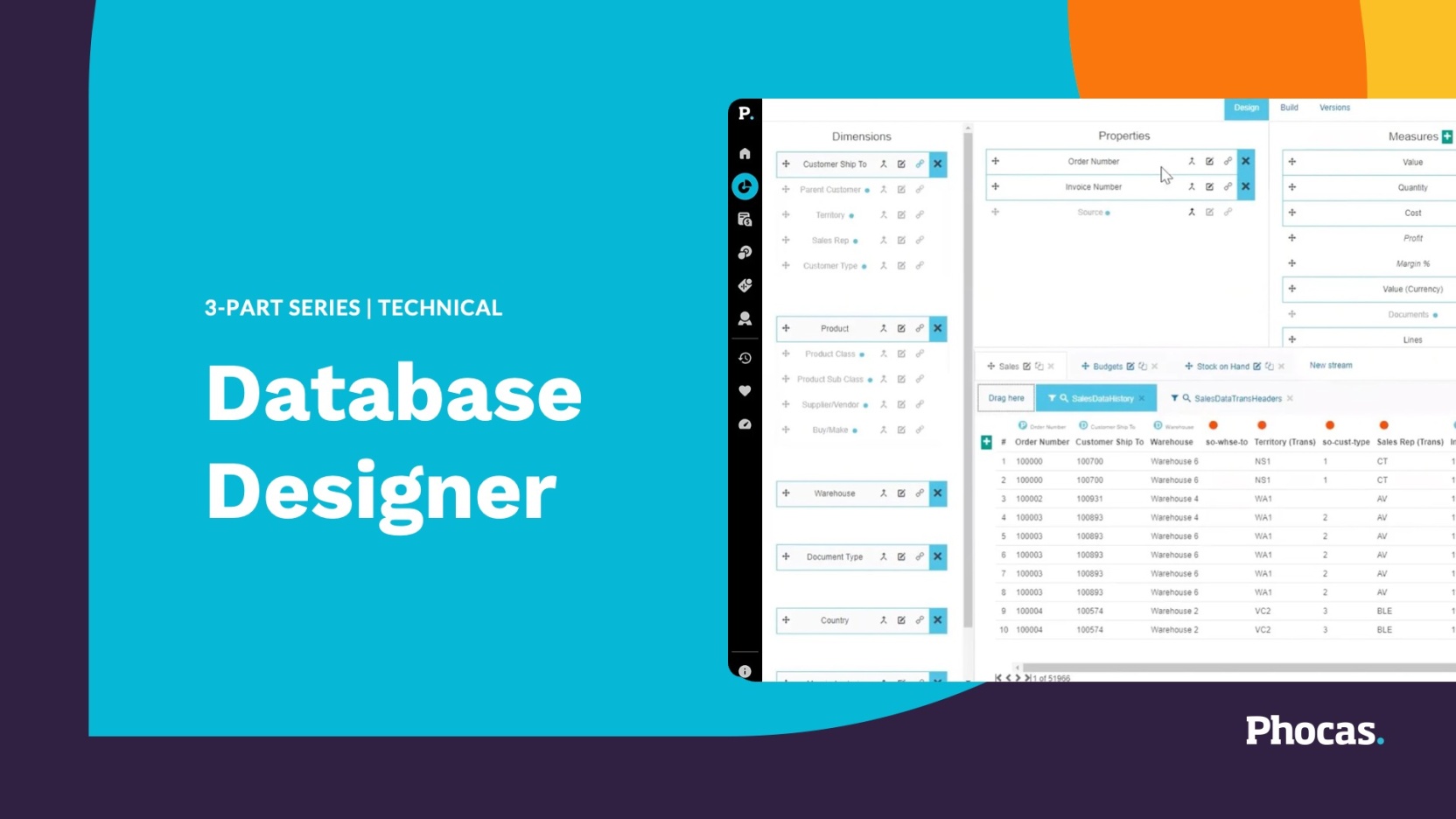
Loading new data sets


This session covers:
- How to prepare your data to import into Designer
- Build and prepare your budgets in Phocas
- Create and map data to a new stream
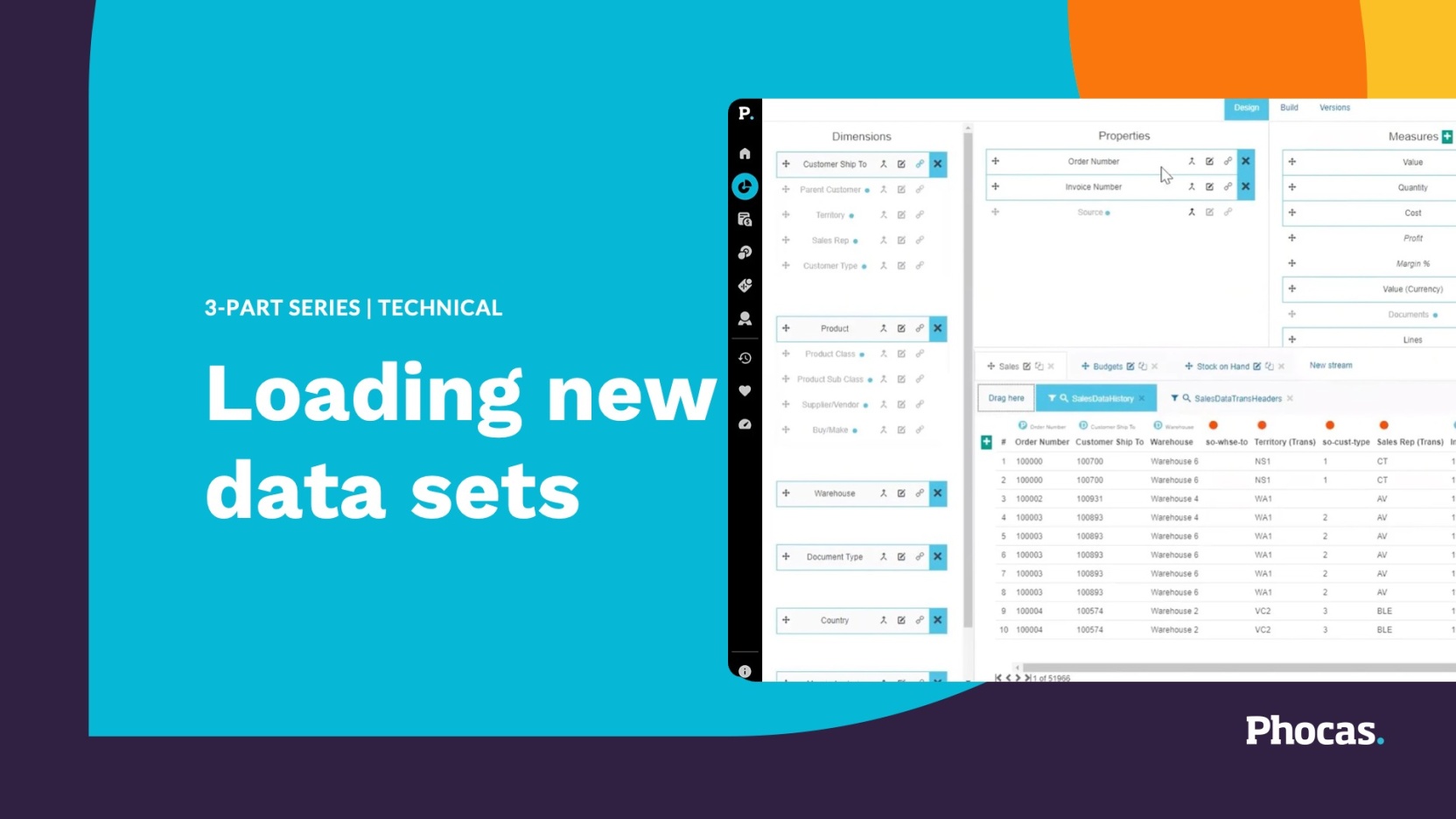
Intro to Sync


In this session, learn how to:
- Set your Sync up for consistent performance
- Optimize your queries
- Troubleshooting
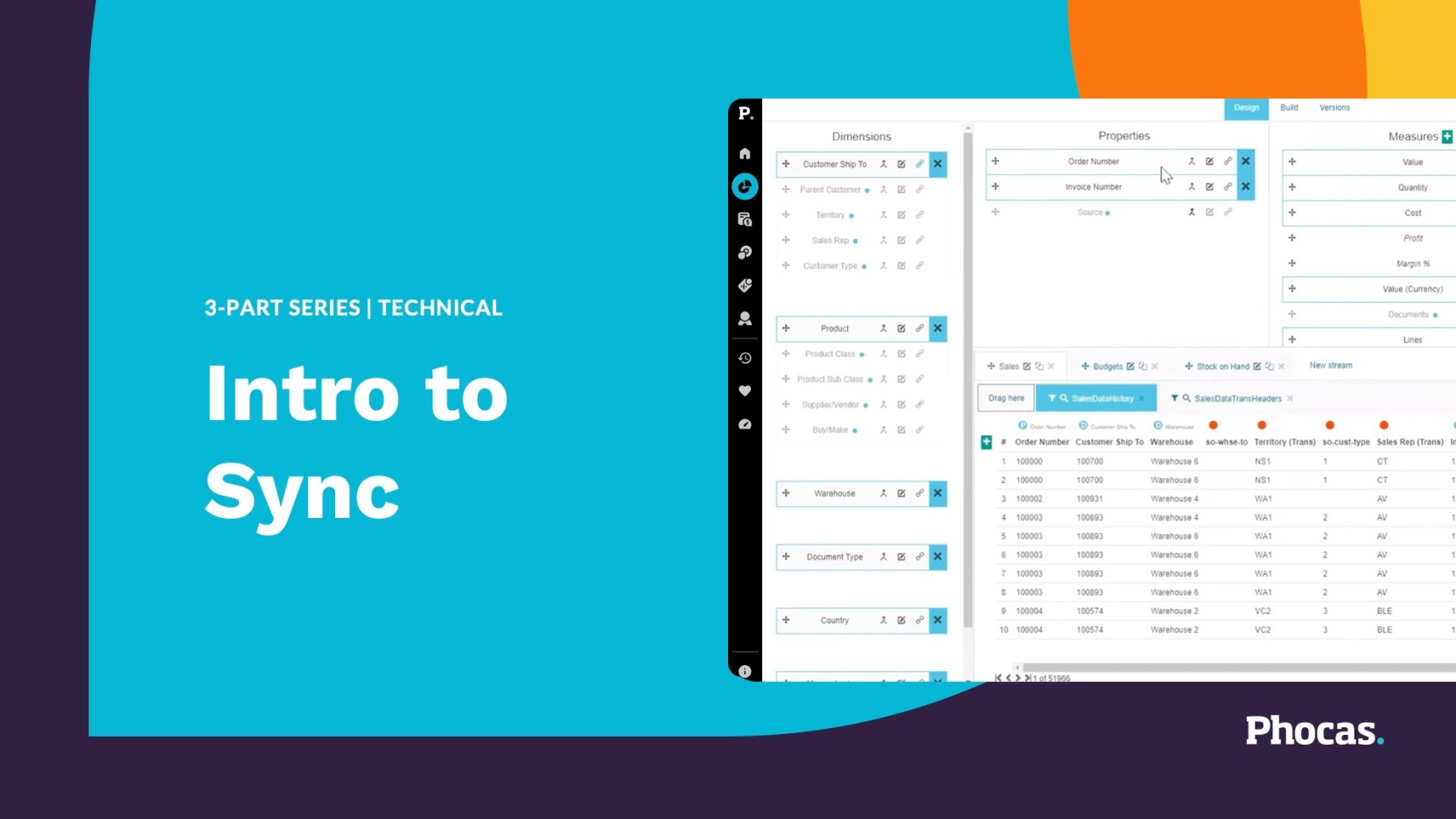
You might also like
View all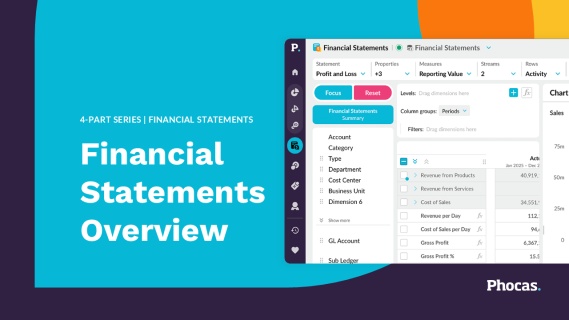
Financial Statements
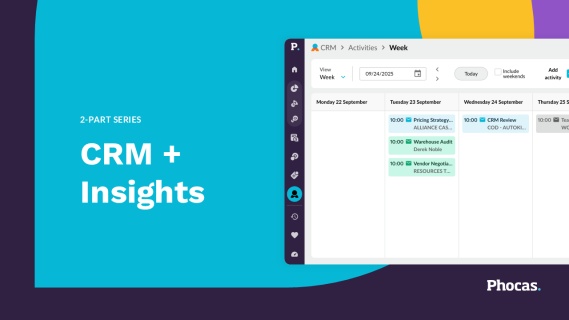
CRM + Insights

Margin Impact & Analysis
