The Grid
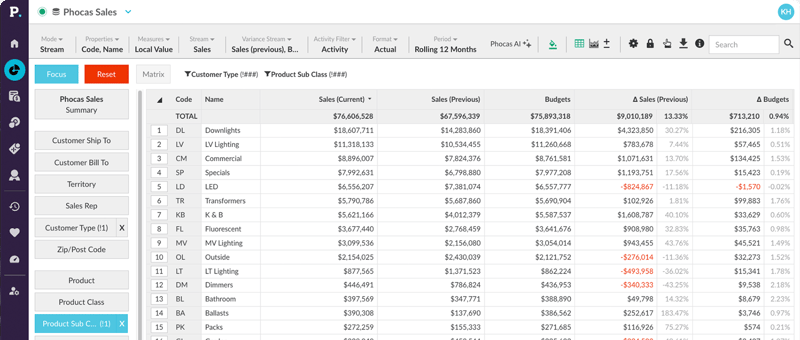
Grid 101


- Confidently navigate the Grid to freely explore data and drive business success
- Easily identify gaps and opportunities across your customer channels by comparing sales against budget and previous period
- Track your KPIs against budget at multiple levels (e.g. by sales rep, customer, branch/location)
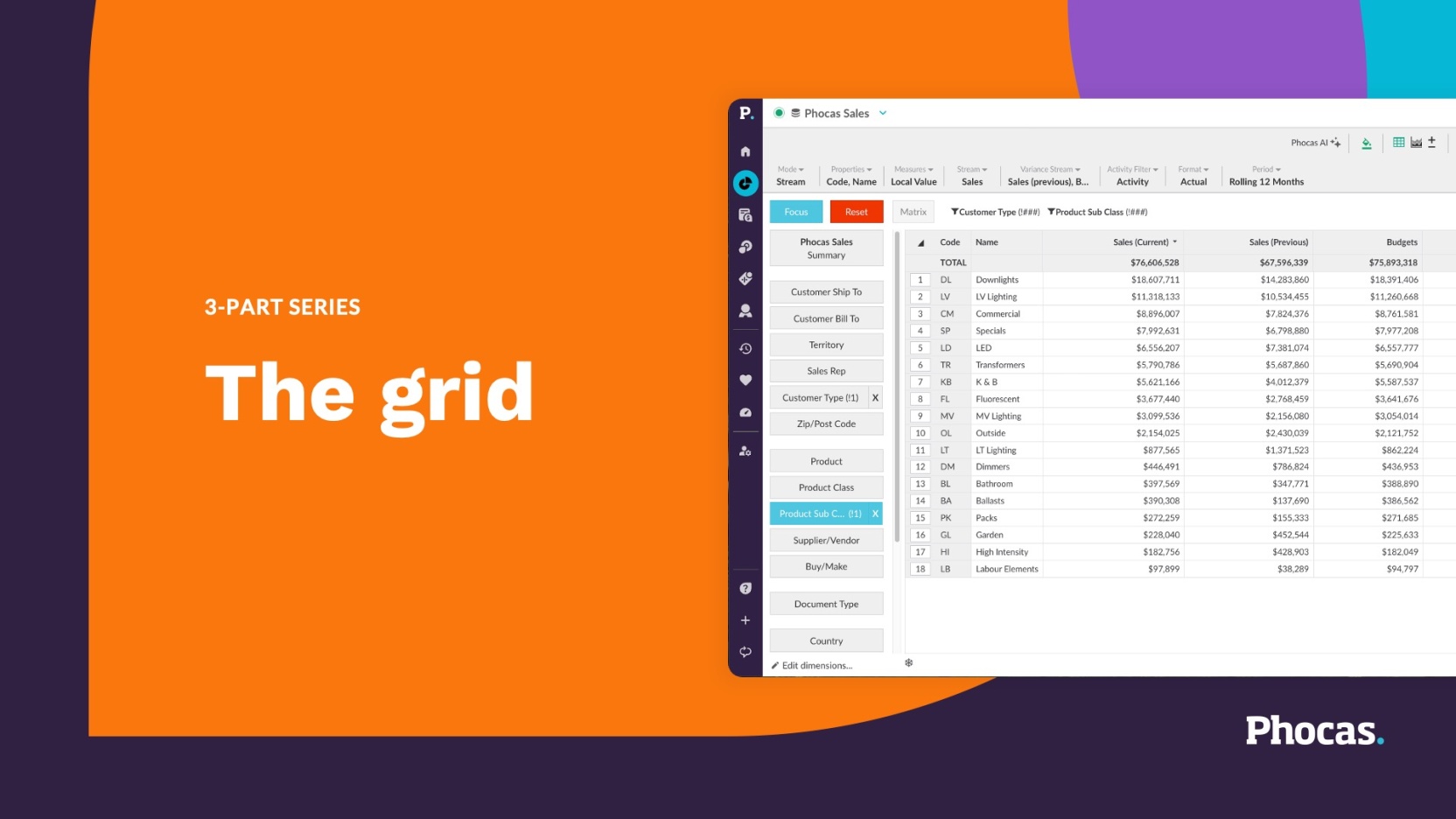
Advanced search + Phocas extras
Expanding on Grid 101, we'll introduce advanced features that enable deeper data analysis to support better decision making.


In this session, learn how to:
- Uncover sales and inventory opportunities by identifying low-margin products, inactive customers and slow-moving stock to drive targeted actions
- Refine analysis by filtering data streams, adding calculations, and setting up alerts to stay on top of key sales and inventory changes
- Enhance focus and reporting by locking dimensions for consistent customer or product views, using nested tables for deeper insights, and ensuring correct user access with impersonation
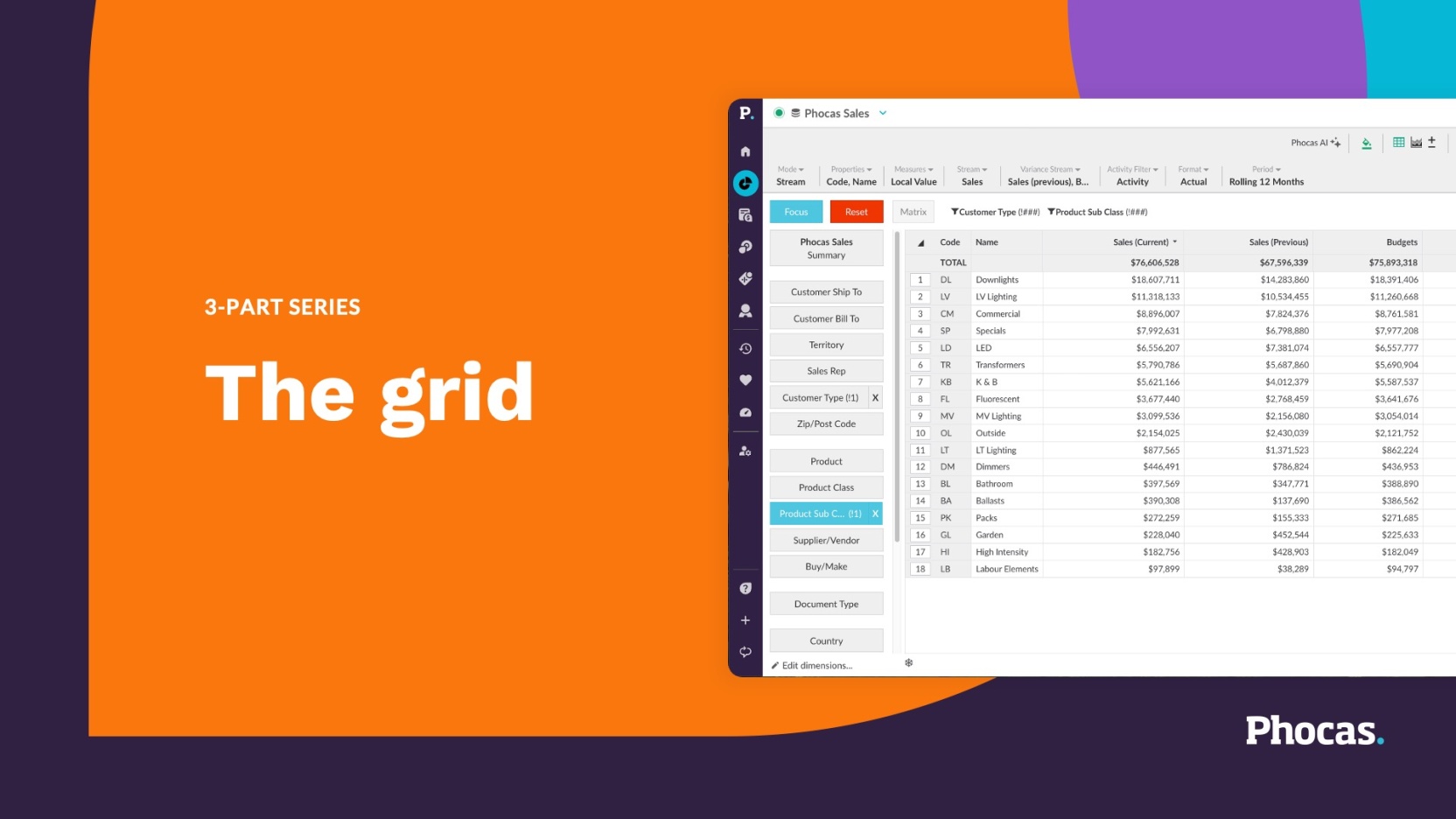
Custom reporting + gap analysis
Customize calculations, apply edits, and arrange columns to uncover deeper insights into sales and inventory—enhancing performance and improving stock control.


Using custom and matrix mode, learn how to:
- Customize the way you display columns in the grid for more detailed analysis
- Build custom calculations to identify opportunities and track sales + inventory performance
- Adjust reports with dynamic offset dates to keep your sales and inventory data up to date
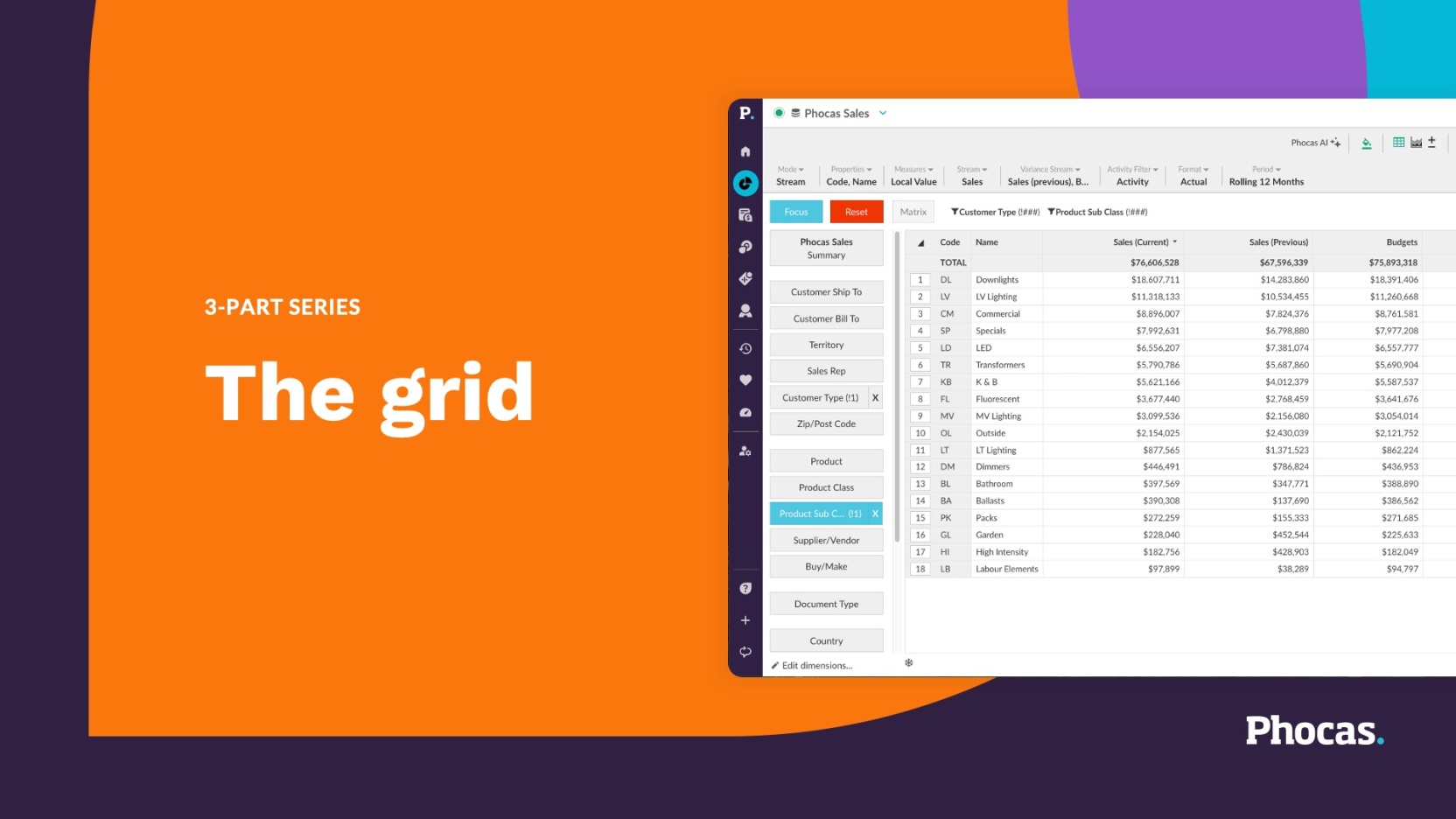
You might also like
View all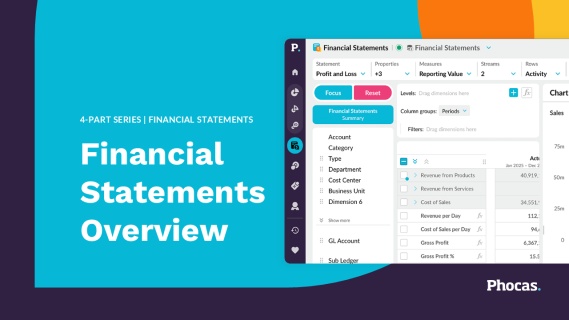
Financial Statements
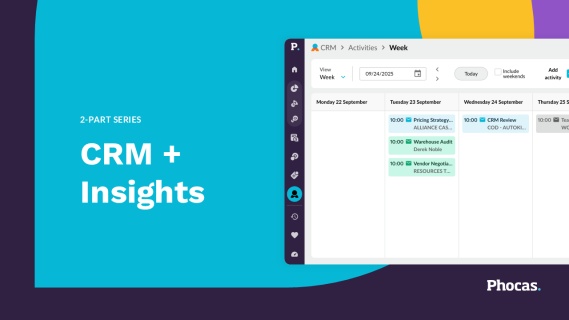
CRM + Insights

Margin Impact & Analysis
