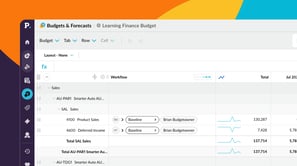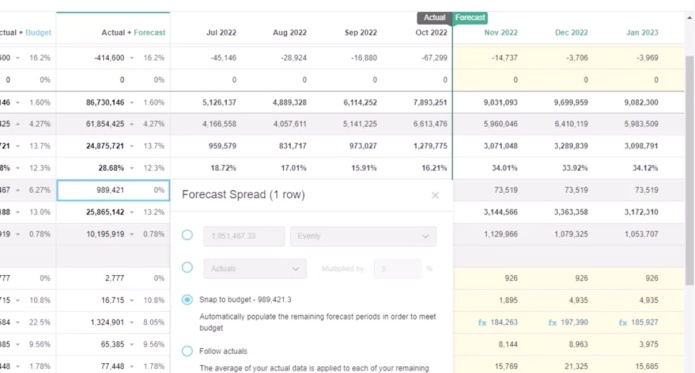A simple way to re-forecast
2 videos in this learning module
Create a forecast
Explore the forecast workbook
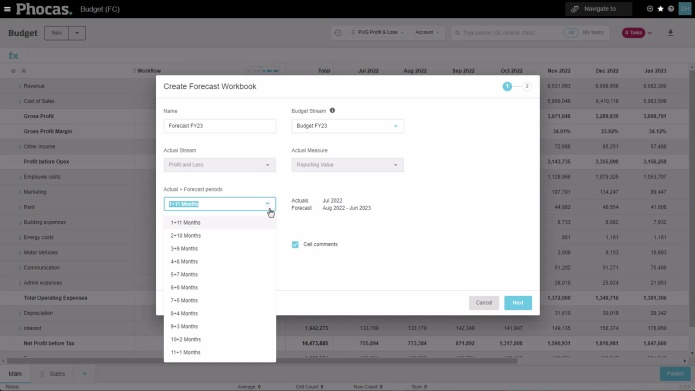
2 videos in this learning module
Create a forecast
Explore the forecast workbook
Create a forecast
Supporting documentation
Explore the forecast workbook
Supporting documentation
Related learning modules

Budgets & Forecasts QuickStart