Grid customization basics
5 videos in this learning module
Gain more screen space and other tips
Change your data format
More options for viewing data
Select and change periods
Perform an advanced search

5 videos in this learning module
Gain more screen space and other tips
Change your data format
More options for viewing data
Select and change periods
Perform an advanced search
Gain more screen space and other tips
Supporting documentation
Change your data format
Supporting documentation
More options for viewing data
Supporting documentation
Select and change periods
Supporting documentation
Perform an advanced search
Supporting documentation
Related learning modules
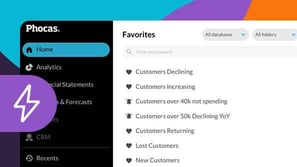
Phocas Analytics QuickStart
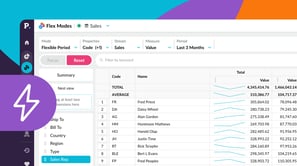
Flex Modes QuickStart
This beginner-friendly module walks you through getting started in Flex Modes and shows you how to run simple analyses for quick insights. Learn how to explore your data with Flex Modes and see how the different modes and features give you the flexibility to view, compare, and analyze your information in ways that work best for you.





