Say hello to Flex Modes
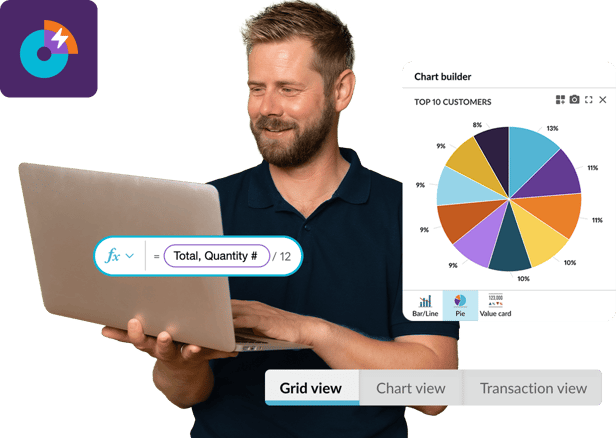
See Flex Modes in action
Flex Modes is ideal for users who want to perform more sophisticated, detailed analysis using calculated columns and advanced searches.
Explore the first release of Flex Modes - an extension of Analytics.
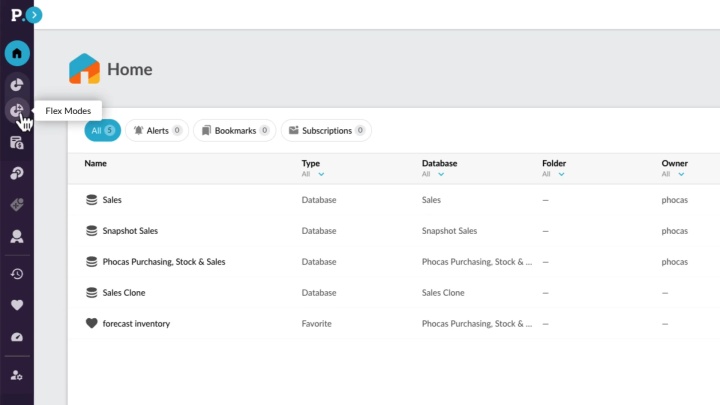
Flex Modes
Richer and more flexible ways to explore variances, totals and trends over time.
Flex Modes
Whether you're building complex queries, spotting outliers, or switching between high-level metrics and individual transactions, Flex Modes extends the current functionality of Analytics.
- Identify outliers in your data using any calculation or measure
- Easily switch between top-level numbers and individual transactions leveraging interconnected tabs for analysis, charts and transactions
- Use AND/OR advanced searches to filter data and get precise results
- Do complex calculations (including count measures)


Watch now
Calculations
Run more complex calculations—like spotting when a product type’s unit sales have increased but dollar figures haven’t—directly in the grid.
With Flex Modes, you can easily add:
- Calculations
- Measure columns
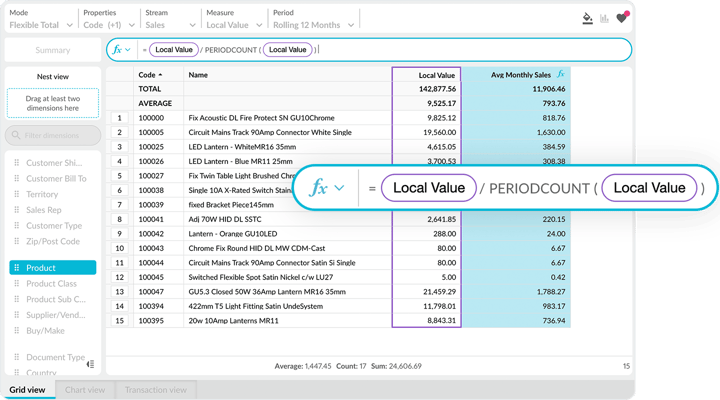
Conditional formatting
Flag outliers based on any measure, such as unusually high order volumes, inventory shortages, or delays in shipping.
Set rules to automatically highlight values that fall outside expected ranges (e.g., orders that exceed a certain threshold or delivery times longer than average).
- Additional rules such as above average, below average, top and bottom results.
- Easy to use conditional formatting with more flexible, custom rule settings.
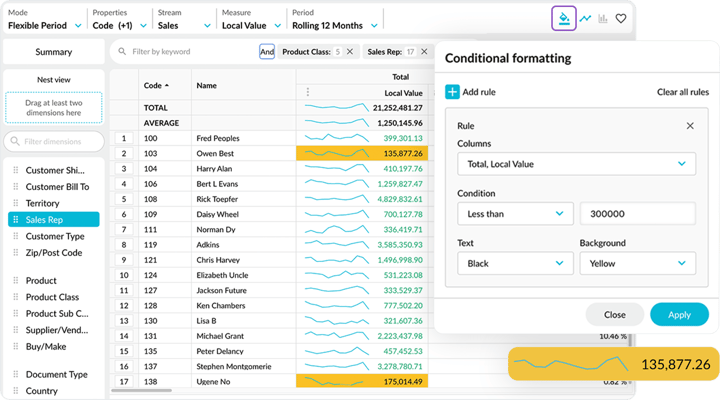
Interconnected tabs
Sales teams can easily switch between their top-level number and their individual transactions.
Interconnected tabs available for:
- Analysis grid
- Charts
- Transactions
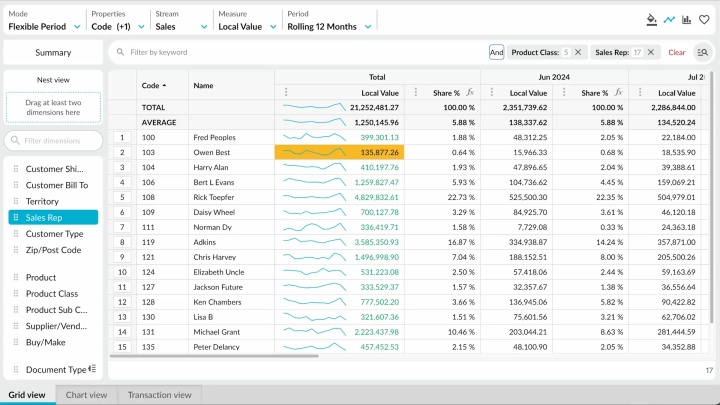
Advanced search
Filter your data using a combination of both AND/OR queries directly in the analysis grid and benefit from richer, more detailed queries.
- Calculations
- Advanced Search
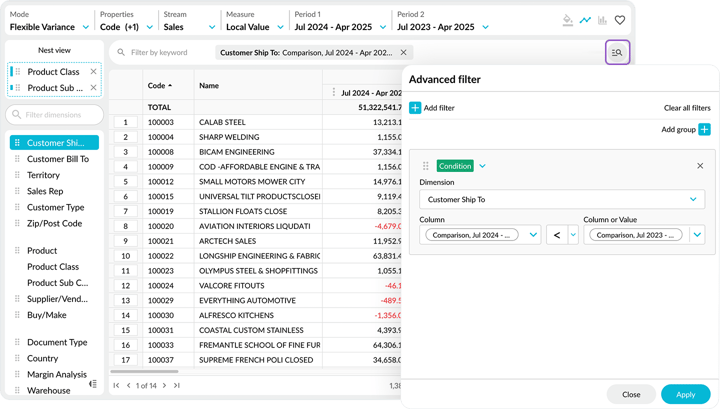
What's next

Exports

Dashboards

AI
Frequently asked questions
What are Flex Modes?
Flex Modes provide a richer, more flexible way to explore variances, totals, and trends over time. Easily switch between analysis, charts, and transactions; build grouped and nested queries with a few clicks; use AND/OR filters for precise results and add calculated columns.
Pricing, feedback & training
The first release of Flex Modes is at no extra cost for existing customers.
It’s enabled by default and appears in the side navigation under the Analytics product.
Technical documentation, in product videos and Phocas User Group training.
Functionality
You can:
-
Add custom calculated columns directly in the Grid leveraging built-in formulas
-
Create percentage shares (e.g., % of total)
-
Calculate changes over time
-
Combine calculations with AND/OR data filters
-
Include count measures in your calculations and additional measure columns to the grid and use them in calculations
Yes! We are planning to incorporate natural language querying and predictive analytics.
Dashboards aren’t available in Flex Modes just yet - but they’re on the roadmap.
Analytics still remains the place where you view your existing favorites and dashboards. These are not viewable in Flex Modes.
You can save your queries as a favorite.
Export to CSV or Excel isn’t available in Flex Modes just yet - but it’s on the roadmap.
Calculated columns cannot be reused across modes or favorites, but they are saved within your favorite and can be used to produce charts from.
User permissions are based on the existing database permissions, so if a user has access to the database Flex Modes will work.
Favorites can be shared within your organization with the owner of a favorite able to grant access to that favorite. Giving access to a favorite will require the user to have database permissions for the favorite to work.
Vision & what's next
Flex Modes marks the beginning of something much bigger. It’s built on our latest technology — laying the foundation for Phocas AI Vision, handling larger data volumes, and enabling faster development cycles. It’s where we’ll be focusing future innovation for Analytics — expect to see continuous improvements and new capabilities over time.