Create KPI-style gauge, summary and bullet charts
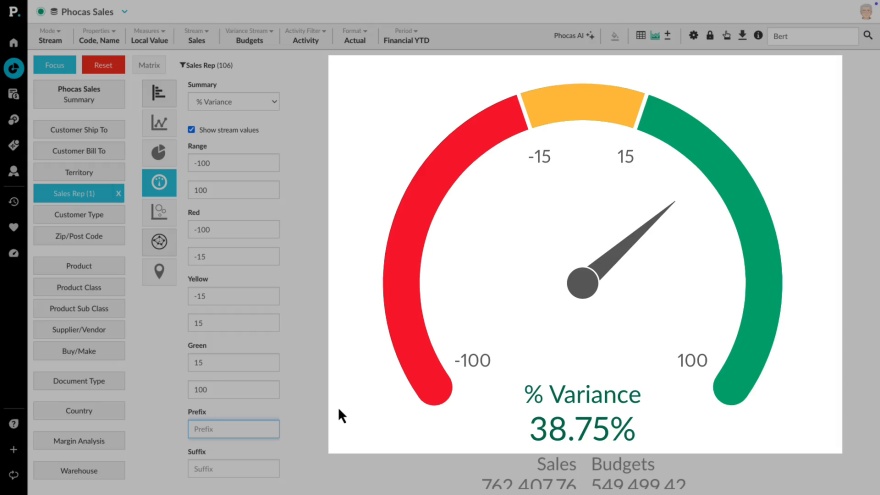
Supporting documentation
Related video tutorials
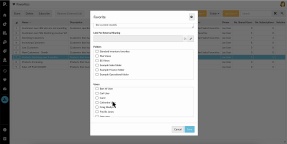
Manage favorites, dashboards, and subscriptions
Learn how to manage and share favorites and dashboards with users, and discover how to subscribe them to email notifications to keep them updated on important changes in key data.
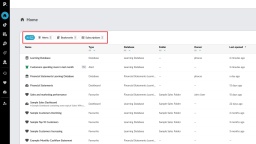
Homepage at a glance
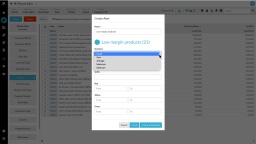
Create a 'low margin' alert

 Help & support
Help & support