Learning modules
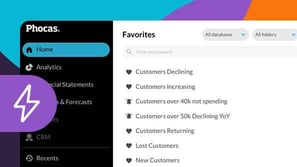
Phocas Analytics QuickStart
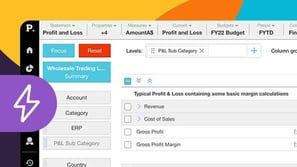
Financial Statements QuickStart
This module for beginners helps you get started in Phocas Financial Statements. Learn about the grid, layouts and charts and how to add a favorite view to your dashboard.
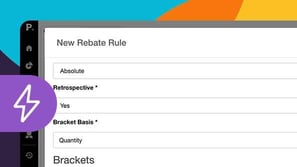
Rebates QuickStart
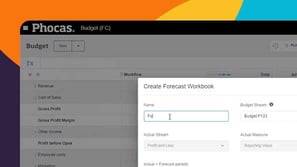
A simple way to re-forecast
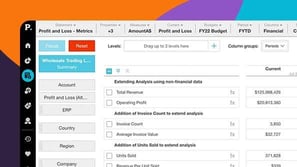
Analyze your financial statements
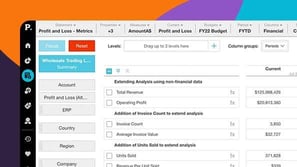
Grid customization basics

Set up users

Turn data into a chart

Profiles, permissions and restrictions
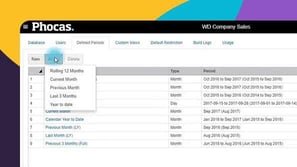
Defined periods
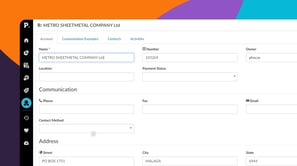
Phocas CRM

Customize your financial statements
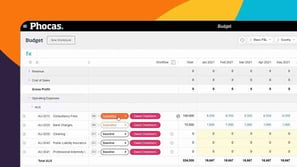
 Help & support
Help & support